MuleSoft is a lightweight integration and API platform that allows you to connect anything anywhere and enable your data through API. Mule evolved from java and spring framework. MuleSoft supports multiple language although all Mule module are developed in java.
Since Mule evolved from java it has capability to use direct java class and method in Mule flow. This capability gives flexibility to Mule developer to use java for complex business logic.
There are several ways you can use java within Mule. Here are some of Java modules available to use within MuleSoft application
There are 4 java modules are available in MuleSoft flow
- New
- Invoke
- Invoke static
- Validate type
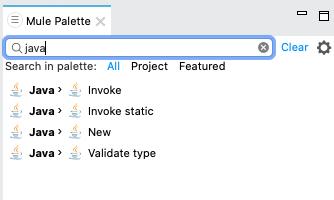
To explain all these components and uses in Mule flow I created Utils.java and AppUtils.java classes
1. New – AppUtils.java class instantiation can be achieved by calling constructor of this class through MuleSoft New component within Mule flow.AppUtils java class defined 2 contractors, So Mule constructor properties for NEW component is showing 2 options.
New module without parameter
<java:new doc:name="Instantiate appUtils" doc:id="22ddcb7e-82ed-40f8-bc11-b779ceedd1a1"
constructor="AppUtils()" class="com.vanrish.AppUtils" target="appInst">
</java:new>New module with parameter
<java:new doc:name="Instantiate appUtils" doc:id="22ddcb7e-82ed-40f8-bc11-b779ceedd1a1"
constructor="AppUtils(String)" class="com.vanrish.AppUtils" target="appInst">
<java:args ><![CDATA[#[{paramVal:"Hello world}]]]>
</java:new>In above code, Instance of AppUtils class is created and placed into the “appInst” target variables to reuse same instance in Mule flow.
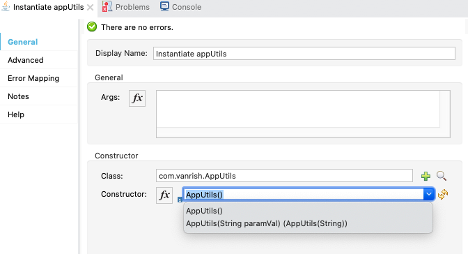
<java:invoke doc:name="Invoke" doc:id="9348e2cf-87fe-4ff7-958c-f430d0421702"
instance="#[vars.appInst]" class="com.vanrish.AppUtils" method="generateRandomNumber(String)">
<java:args ><![CDATA[#[{numVal:”100”}]]]></java:args>
</java:invoke> 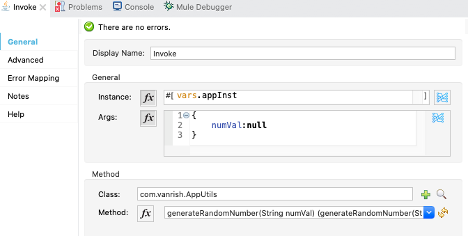
Mule code is calling to java static method
<java:invoke-static doc:name="Invoke static" doc:id="bc3e110c-d970-47ef-891e-93fb3ffb61bd"
class="com.vanrish.AppUtils" method="encode(String)">
<java:args ><![CDATA[#[{plainString:"mystringval"}]]]></java:args>
</java:invoke-static>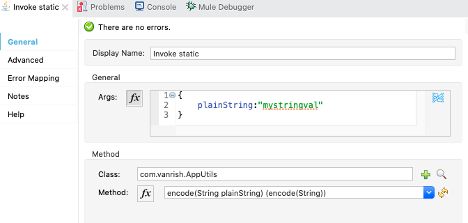
<java:validate-type doc:name="Validate type" doc:id="288c791c-50eb-4be0-b924-56481dfdc023"
class="com.vanrish.Utils" instance="#[vars.appInst]" acceptSubtypes="false"/> 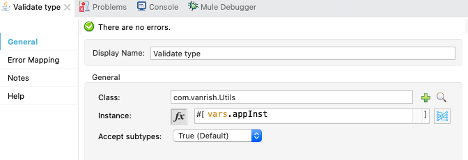
Java in Mule flow diagram
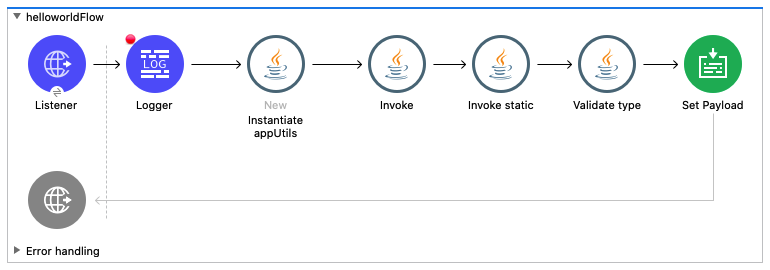
Utils.java
package com.vanrish;
public class Utils{
}AppUtils.java
package com.vanrish;
import java.util.Random;
import sun.misc.BASE64Encoder;
/**
* @author rajnish
*/
public class AppUtils extends Utils {
public static final BASE64Encoder encoder = new BASE64Encoder();
//Constructor without Parameter
public AppUtils(){
System.out.println("Constructor with no parameter");
}
//Constructor with Parameter
public AppUtils(String paramVal){
System.out.println("Constructor with parameter value="+paramVal);
}
/**
* @param String
* @return
*/
public String generateRandomNumber(String numVal) {
Integer numNoRange = null;
Random rand = new Random();
if(numVal !=null) {
numNoRange = rand.nextInt(new Integer(numVal));
}else {
numNoRange = rand.nextInt();
}
return numNoRange.toString();
}
/**
* @param plainString
* @return
*/
public static String encode(String plainString)
{
String encodedString = encoder.encodeBuffer(plainString.getBytes());
return encodedString;
}
}
Mulesoft Code
<?xml version="1.0" encoding="UTF-8"?>
<mule xmlns:java="http://www.mulesoft.org/schema/mule/java" xmlns:db="http://www.mulesoft.org/schema/mule/db"
xmlns:ee="http://www.mulesoft.org/schema/mule/ee/core" xmlns:http="http://www.mulesoft.org/schema/mule/http" xmlns="http://www.mulesoft.org/schema/mule/core"
xmlns:doc="http://www.mulesoft.org/schema/mule/documentation"
xmlns:xsi="http://www.w3.org/2001/XMLSchema-instance" xsi:schemaLocation="http://www.mulesoft.org/schema/mule/core http://www.mulesoft.org/schema/mule/core/current/mule.xsd
http://www.mulesoft.org/schema/mule/http http://www.mulesoft.org/schema/mule/http/current/mule-http.xsd
http://www.mulesoft.org/schema/mule/ee/core http://www.mulesoft.org/schema/mule/ee/core/current/mule-ee.xsd
http://www.mulesoft.org/schema/mule/hl7 http://www.mulesoft.org/schema/mule/hl7/current/mule-hl7.xsd
http://www.mulesoft.org/schema/mule/db
http://www.mulesoft.org/schema/mule/db/current/mule-db.xsdhttp://www.mulesoft.org/schema/mule/java http://www.mulesoft.org/schema/mule/java/current/mule-java.xsd">
<http:listener-config name="HTTP_Listener_config" doc:name="HTTP Listener config" doc:id="af3ce281-bf68-4c7b-83fb-52b2d2506677" >
<http:listener-connection host="0.0.0.0" port="8081" />
</http:listener-config>
<flow name="helloworldFlow" doc:id="a13826dc-67a1-4cda-8133-bc16a59ddba2" >
<http:listener doc:name="Listener" doc:id="82522c77-5c33-4003-820a-7a04b51c3001" config-ref="HTTP_Listener_config" path="helloworld"/>
<logger level="INFO" doc:name="Logger" doc:id="b40bc107-1ab5-4a3f-8f20-d7dfb63e5acb" message="entering flow"/>
<java:new doc:name="Instantiate appUtils" doc:id="c1854580-f4d4-4e5c-a34d-7ca185152d02"
constructor="AppUtils(String)" class="com.vanrish.AppUtils" target="appInst"
>
<java:args ><!
[CDATA[#[{
paramVal:"Hello world"
}]]]></java:args>
</java:new>
<java:invoke doc:name="Invoke" doc:id="9348e2cf-87fe-4ff7-958c-f430d0421702" instance="#[vars.appInst]" class="com.vanrish.AppUtils" method="generateRandomNumber(String)">
<java:args ><![CDATA[#[{
numVal:null
}]]]></java:args>
</java:invoke>
<java:invoke-static doc:name="Invoke static" doc:id="bc3e110c-d970-47ef-891e-93fb3ffb61bd" class="com.vanrish.AppUtils" method="encode(String)">
<java:args ><![CDATA[#[{
plainString:"mystringval"
}]]]></java:args>
</java:invoke-static>
<java:validate-type doc:name="Validate type" doc:id="288c791c-50eb-4be0-b924-56481dfdc023" class="com.vanrish.Utils" instance="#[vars.appInst]"/>
<set-payload value="Success" doc:name="Set Payload" doc:id="8b6c9c0b-07c8-4e17-b649-2c24d4da8bea" />
</flow>
</mule>Rajnish Kumar, the CTO of Vanrish Technology, brings over 25 years of experience across various industries and technologies. He has been recognized with the “AI Advocate and MuleSoft Community Influencer Award” from the Salesforce/MuleSoft Community, showcasing his dedication to advancing technology. Rajnish is actively involved as a MuleSoft Mentor/Meetup leader, demonstrating his commitment to sharing knowledge and fostering growth in the tech community.
His passion for innovation shines through in his work, particularly in cutting-edge areas such as APIs, the Internet Of Things (IOT), Artificial Intelligence (AI) ecosystem, and Cybersecurity. Rajnish actively engages with audiences on platforms like Salesforce Dreamforce, World Tour, Podcasts, and other avenues, where he shares his insights and expertise to assist customers on their digital transformation journey.

