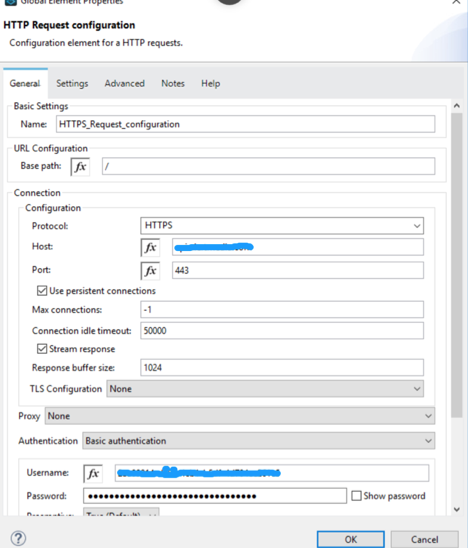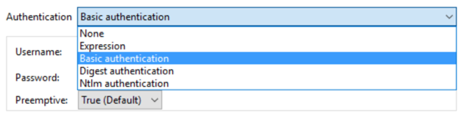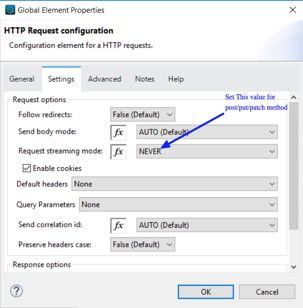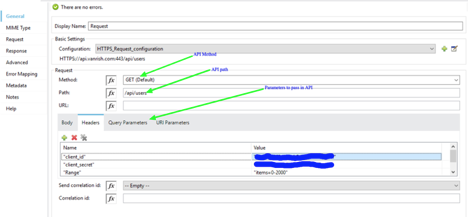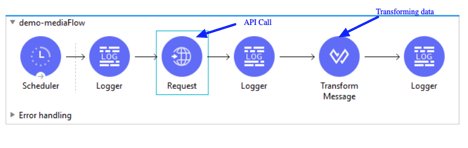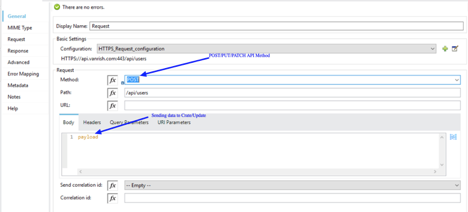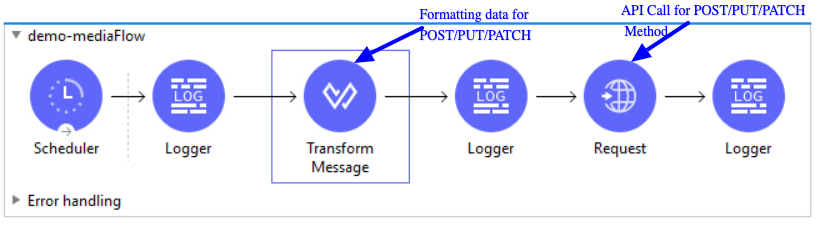Fiscal year 2019, government estimated $45.8 billion on IT investments at major civilian agencies, which will be used to acquire, develop, and implement modern technologies.78% of this budget goes to maintain existing IT system. In a constantly changing IT landscape, the migration of federal on-premise technologies to the cloud is increasing every year. Federal agencies have the opportunity to save money and time by adopting innovative cloud services to meet their critical mission needs and keep up to date with current technology. Federal agencies are required by law to protect any federal information that is collected, maintained, processed, disseminated, or disposed of by cloud service offerings, in accordance with FedRAMP requirements.
What is Federal Risk and Authorization Management Program (FedRamp) ?
FedRamp is a US government-wide program that delivers a standard approach to security assessment, authorization, and continuous monitoring for cloud products and services. The stakeholders for FedRamps are
- Federal Agencies
- FedRamp PMO & JAB(Joint Authorization Board)
- Third Party Assessment Organization
FedRamp Process — There are 3 ways a cloud service can be proposed for FedRamp Authorization.
- Cloud BPA — Cloud Services through FCCI BPAs
- Government Cloud Systems — Services must be intended for use by multiple government or government approved agencies.
- Agency Sponsorship — This is the most popular route for cloud service providers (CSPs) to take when working toward a FedRAMP Authorization. CSP to establish a partnership with an Agency and agree to work together for an Authority to Operate(ATO).
Mulesoft FedRAMP Authorize Integration Platform
Mulesoft recently announced, FedRAMP process implementation of Anypoint Platform. MuleSoft is one of the first integration platform companies with FedRamp authorization and enabling both on-premises and cloud integration in the federal government and state government. Enablement of FedRamp of Mulesoft Anypoint platform, government IT teams can leverage the same core Anypoint Platform benefits in the cloud to accelerate their project delivery via reusable APIs.Anypoint Platform allows all government integration assets to be managed and monitored from a single, secure, cloud based management console, simplifying operations and increasing IT agility.
Mulesoft Anypoint platform enables FedRamp-compliant iPAAS for government organization. Government IT integration project deploy in Anypoint platform within Mulesoft Government cloud
- Accelerate government IT project deliveries by deploying sophisticated cross-cloud integration applications and create new APIs on top of existing data sources
- Project deliveries improve efficiencies at lower cost by allowing IT integration teams to focus on designing, deploying, and managing integrations in the cloud and allowing agencies to only pay for what they use, .
- Reduce risk of your IT project integration and increase application reliability by using of self-healing mechanism to recover from problems and load balancing.
What is Mulesoft Government Cloud?
Mulesoft government cloud is a FedRamp-compliant, cloud based deployment environment for Anypoint platform.
- It is built on AWS GovCloud with FedRamp control.
- Mule Runtimes configured in secure mode to support the highest encryption standards and FIPS(Federal Information Processing Standard) 140-2 hardware and software encryption compliance.
- It is FedRamp-compliance at the moderate impact level.
- It is continuous 3rd party(3 POs) auditing and monitoring of security control.
Mulesoft government cloud can be access through this link https://gov.anypoint.mulesoft.com/login/ . Mulesoft Government cloud resources are available through Anypoint exchange. Mulesoft Government cloud exchange URL is https://gov.anypoint.mulesoft.com/exchange/ .
If you are accessing FedRamp-compliant Anypoint platform, after logging you get end user agreement as a consent. It is very typical for FedRamp-compliant government application.
Conclusion — Executing any government or state project and working on different integration as well as API enablement, FedRamp-compliant Anypoint platform is one of the best options. It accelerate IT project deliveries, improve efficiencies and reduce IT risk .
Rajnish Kumar is CTO of Vanrish Technology with Over 25 years experience in different industries and technology. He is very passionate about innovation and latest technology like APIs, IOT (Internet Of Things), Artificial Intelligence (AI) ecosystem and Cybersecurity. He present his idea in different platforms and help customer to their digital transformation journey.