Mulesoft is all about API strategy and digital transformation of your organization through APIs within cloudHub or in premise. Mulesoft also provides platform for APIs to monitor and analyze the usage, control access and protect sensitive data with security policies. API is at the heart of digital transformation and it enables greater speed, flexibility and agility of any organization.
Exposing of your APIs is one aspect of your digital transformation strategy, but consuming API is also as important as exposing APIs. Consuming API is either application getting data from APIs or create/update data through APIs. Most of APIs are based on HTTP/HTTPS protocol. In Mule 4 consuming APIs is also start with configuration of HTTP/HTTPs protocol.
Configuration of HTTP/HTTPS— HTTP/HTTPS configuration start with selecting protocol. If API is available through HTTP then select protocol HTTP with default port 80 or change port based on expose API document. If APIs are available through secured connection, then select HTTPS protocol with default port 443. Fill the Host with your expose API end point without any protocol. Fill the other field with default value.
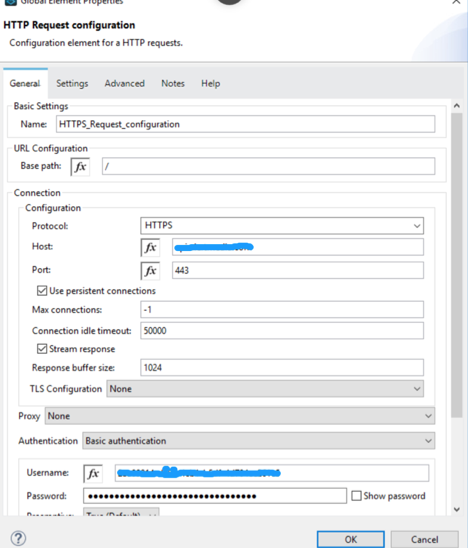
Authentication of API are available with five different selection
- None – No authentication. Available for everyone
- Expression – Custom or expression-based authentication
- Basic authentication – Username/Password authentication
- Digest authentication — web server can use to negotiate credentials, such as username or password, with a user’s web browser
- Ntlm authentication — NT (New Technology) LAN Manager (NTLM) . Microsoft security protocols intended to provide authentication, integrity, and confidentiality to users
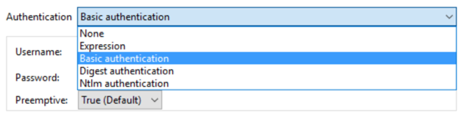
If you are working on post/patch/put method api to send data into expose api, set some important parameter based on streaming mode. If API are exposed as streaming mode, then you need to mention content-size of streaming otherwise set value as “NEVER”, then you no need to set content-size.
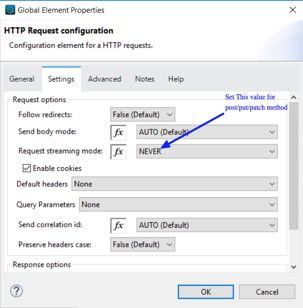
API Get Call – API get call implement GET method of APIs. Implementation of API get call need parameters. Based on these parameters application get set of data. MuleSoft provide 4 ways to pass these parameters or values.
- Body
- Headers
- Query Parameters
- URI Parameters
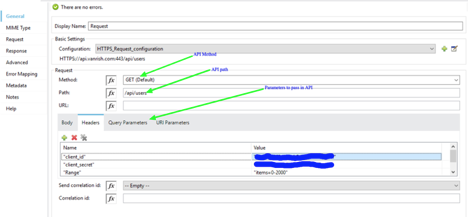
Flow for GET Method
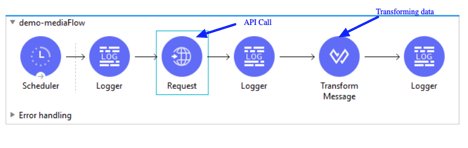
API POST/PUT/PATCH Call –
POST – Create data
PUT/PATCH – Update data
Similar to Get method call, for POST/PUT/PATCH method application send API parameters based on API requirement. Since application is creating/Updating data through POST/PUT/PATCH api call, application sends these data through body parameters with content-type.
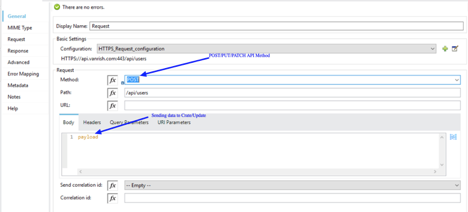
Flow for POST/PUT/PATCH Method
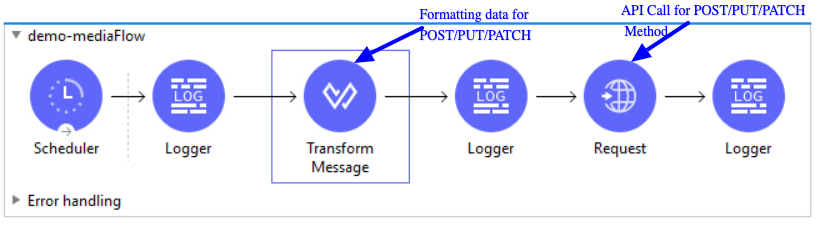
Here is flow of API GET call
Implemented code
<?xml version="1.0" encoding="UTF-8"?>
<mule xmlns:db="http://www.mulesoft.org/schema/mule/db" xmlns:ee="http://www.mulesoft.org/schema/mule/ee/core"
xmlns:http="http://www.mulesoft.org/schema/mule/http"
xmlns="http://www.mulesoft.org/schema/mule/core" xmlns:doc="http://www.mulesoft.org/schema/mule/documentation" xmlns:xsi="http://www.w3.org/2001/XMLSchema-instance" xsi:schemaLocation="http://www.mulesoft.org/schema/mule/core http://www.mulesoft.org/schema/mule/core/current/mule.xsd
http://www.mulesoft.org/schema/mule/http http://www.mulesoft.org/schema/mule/http/current/mule-http.xsd
http://www.mulesoft.org/schema/mule/ee/core http://www.mulesoft.org/schema/mule/ee/core/current/mule-ee.xsd
http://www.mulesoft.org/schema/mule/db http://www.mulesoft.org/schema/mule/db/current/mule-db.xsd">
<configuration-properties doc:name="Configuration properties" doc:id="4bfab9b8-5f36-4b72-b335-35f6f7c3627e" file="mule-app.properties" />
<http:listener-config name="HTTP_Listener_config" doc:name="HTTP Listener config" doc:id="49f690e3-8636-45a2-a3f3-244fa170f2f0" basePath="/media" >
<http:listener-connection host="0.0.0.0" port="8081" />
</http:listener-config>
<http:request-config name="HTTPS_Request_configuration" doc:name="HTTP Request configuration" doc:id="4e8927df-e355-4dcd-9bdc-bf154ab1146a" requestStreamingMode="NEVER">
<http:request-connection host="api.vanrish.com" port="443" protocol="HTTPS" connectionIdleTimeout="50000" streamResponse="true">
<http:authentication >
<http:basic-authentication username="2xxxxxxx-xxx0-xxbx-bxxf-xxxxxxxc5" password="xxxxxxxx3dxxxxxb153dbxxxxx29cxxx"/>
</http:authentication>
</http:request-connection>
</http:request-config>
<flow name="demo-mediaFlow" doc:id="a55b1d37-b63d-4336-8d8e-5b70bc354078">
<scheduler doc:name="Scheduler" doc:id="9dc041e5-3140-47a1-a13c-39ee3ba59389" >
<scheduling-strategy >
<fixed-frequency timeUnit="SECONDS"/>
</scheduling-strategy>
</scheduler>
<logger level="INFO" doc:name="Logger" doc:id="9bc54079-8718-4dc1-a433-91081dfdabff" message="Get flow Entering ..... "/>
<http:request method="GET" doc:name="Request" doc:id="872f3240-e954-469a-b330-83aa7e40c3db" config-ref="HTTPS_Request_configuration" path="/api/users">
<http:headers ><![CDATA[#[output application/java
---
{
"client_id" : "xxxx2-d960-4xxx-b5df-4d704ce2xxxx",
"client_secret" : "xxxd5e8663xxxf1b153db732529cxxx",
"Range" : "items=0-2000"
}]]]></http:headers>
<http:uri-params ><![CDATA[#[output application/java
---
{
test : "123"
}]]]></http:uri-params>
</http:request>
<logger level="INFO" doc:name="Logger" doc:id="9b733315-038b-4f4c-9c2e-15fc026f0524" message="data coming from GET API ...... total payload size --- #[sizeOf(payload)]"/>
<ee:transform doc:name="Transform Message" doc:id="383e857d-efe7-45df-ab33-b75a073080b7" >
<ee:message >
<ee:set-payload ><![CDATA[%dw 2.0
output application/json
---
payload]]></ee:set-payload>
</ee:message>
</ee:transform>
<logger level="INFO" doc:name="Logger" doc:id="769a6306-ee9a-4f51-94ad-562ad1042c5e" message="Getting data from API #[payload]"/>
</flow>
</mule>
Rajnish Kumar is CTO of Vanrish Technology with Over 25 years experience in different industries and technology. He is very passionate about innovation and latest technology like APIs, IOT (Internet Of Things), Artificial Intelligence (AI) ecosystem and Cybersecurity. He present his idea in different platforms and help customer to their digital transformation journey.

